The newest version of Dentrix includes these features:
- Allowed Amounts Improvements
- Signature Manager Improvements
- Dentrix Reports Export Option
- Lane 3600 Device Certification
- Update Manager Enhancements
Allowed Amounts Improvements
The Ledger’s account information and Today’s Charges areas now display the Estimated In-Network Adjustment and Estimated In-Network Allowed Amount figures.
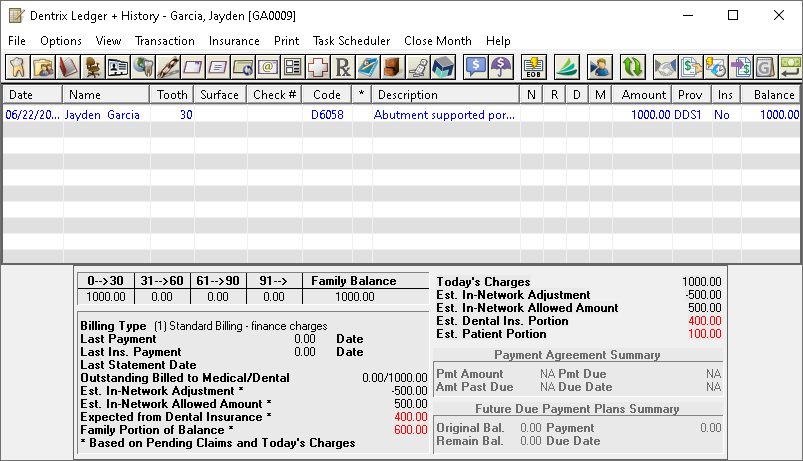
Signature Manager Improvements
When a note is missing, a new “Create Note” icon replaces the previous Edit button. A tooltip explanation has been added to both the “Create Note” and “Edit Note” icons.
In the Clinical Note editing window, the button label has been changed from “Close” to “Save & Close,” better reflecting the button’s purpose.
If a clinical note containing no text has been saved, Signature Manager will consider the note as missing and display the words “Blank Note” in the preview area.
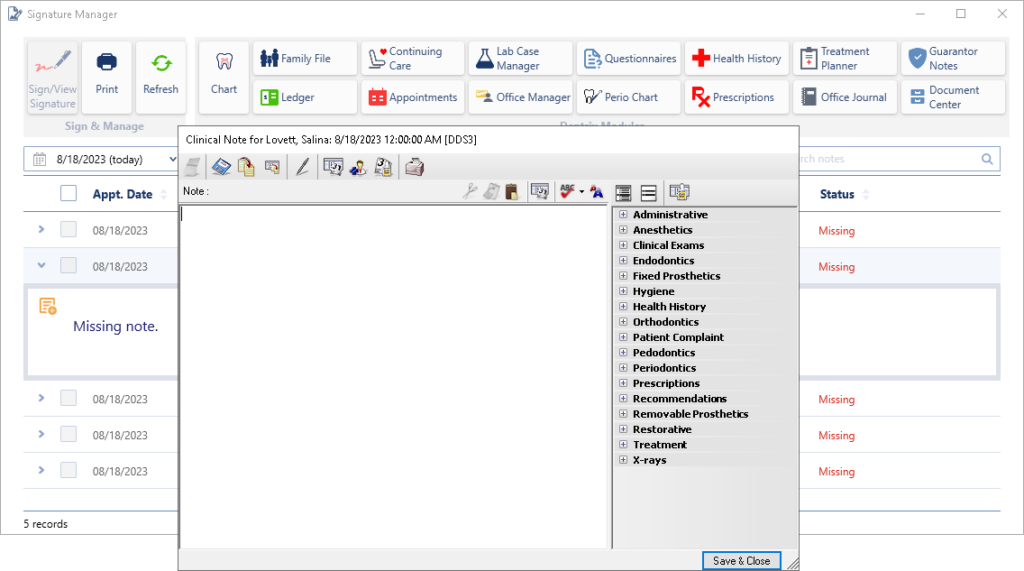
Dentrix Reports Export Option
When you right-click reports in the Dentrix Reports window, the context menu now includes the option to export the report to a file.
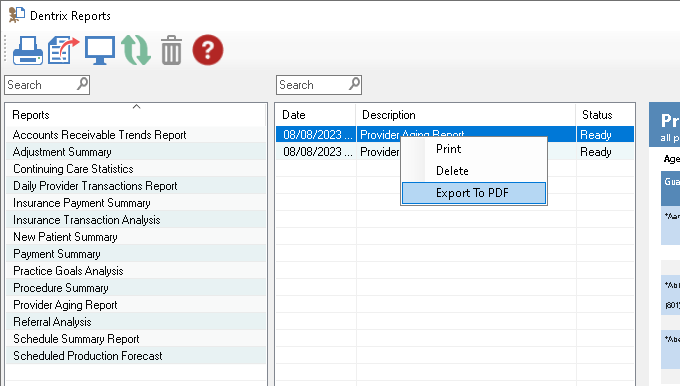
Lane 3600 Device Certification
The Lane 3600 Device has been certified to use for credit card processing with Dentrix Pay.
Update Manager Enhancements
When a user opens the Update Manager but did not have administrative password rights, a clickable link prompts the user to either “Log in as user with edit rights” or “Switch to User with Edit Rights” before changes can be made to the settings.
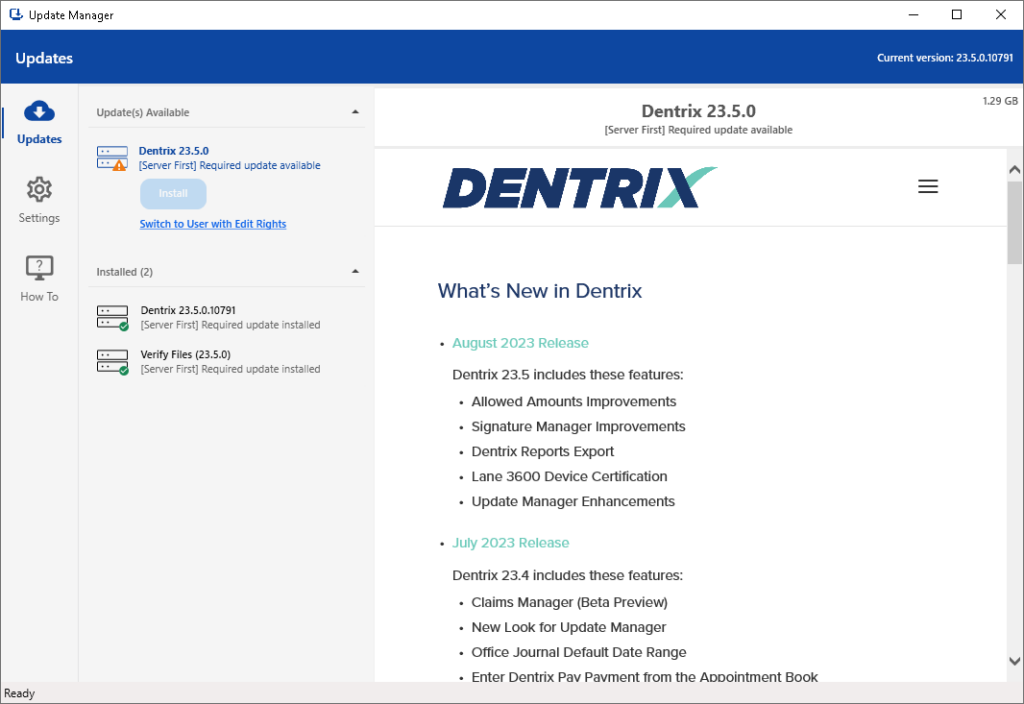
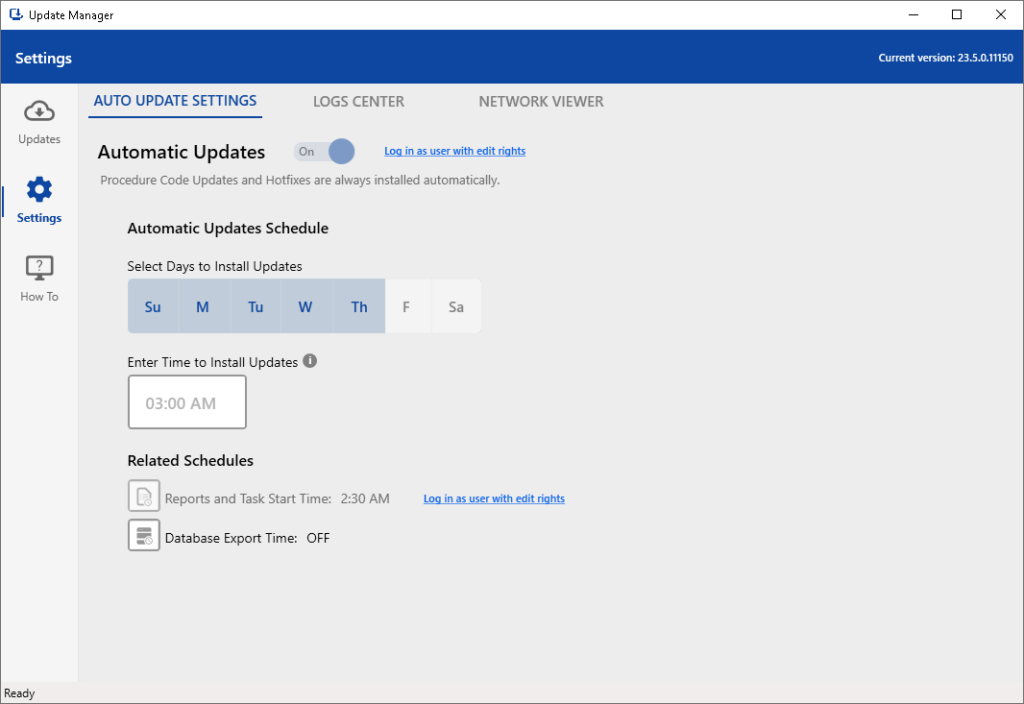
View the Release Guide.
This version of Dentrix was known as Dentrix 23.5

