The newest versions of Dentrix include these features:
- Miscellaneous Features
- Bug Fixes
Miscellaneous Features
To help you identify which user is currently logged onto Dentrix, the user’s name will appear in the menu bar of the Lab Case Manager, Treatment Manager, Treatment Planner, Payment Agreement Manager, Collections Manager, Practice Analysis, Print Preview, and Appointment List (24.2).
A new preference has been added to require a date of birth for new patients. The option “Require Date of Birth for new Patients” is located in Office Manager > Maintenance > Practice Setup > Preferences, under the General Options tab (24.2).
A notification now appears when connectivity has been lost for a long period of time to online services such online payments, ERAs, QuickBill, etc. Access the Data Services Status button in the “About Dentrix” window (found in the Help menu of most Dentrix modules) (24.2).
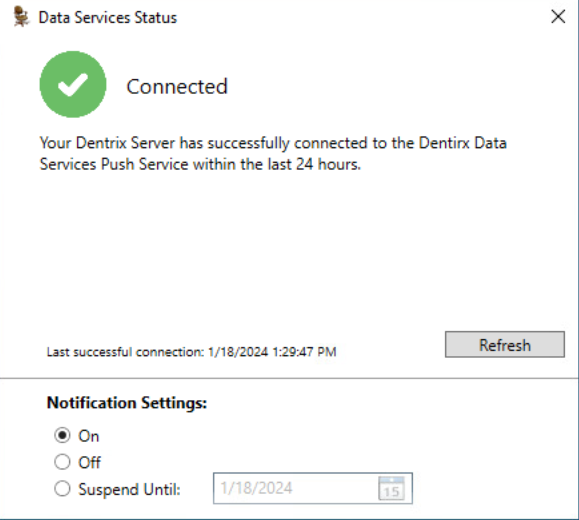
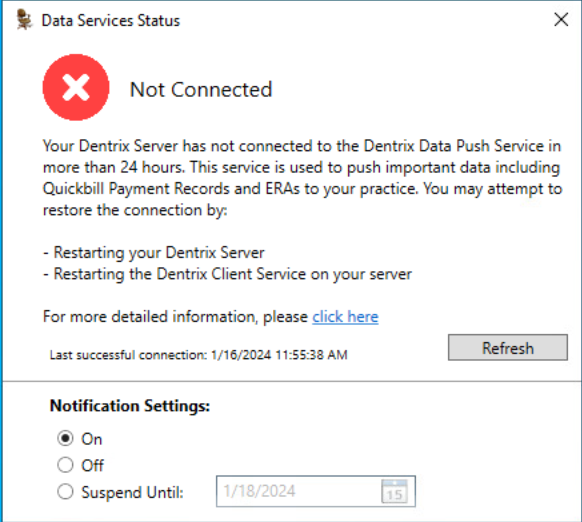
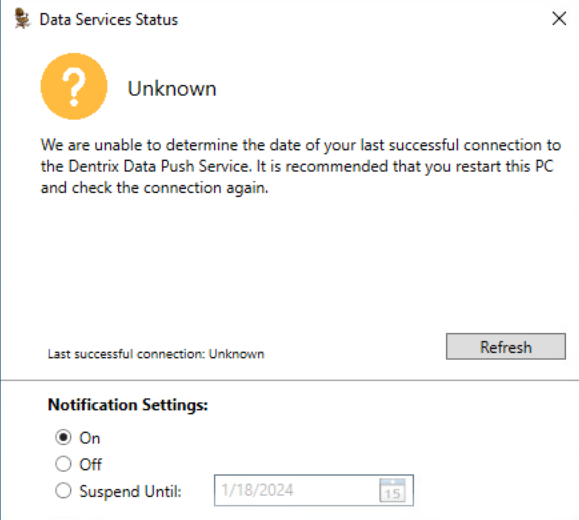
You can now reset the Demo Database back to its default condition, allowing you to undo changes made while demonstrating or practicing various scenarios. This option may only be accessed when working on the server computer (24.3).
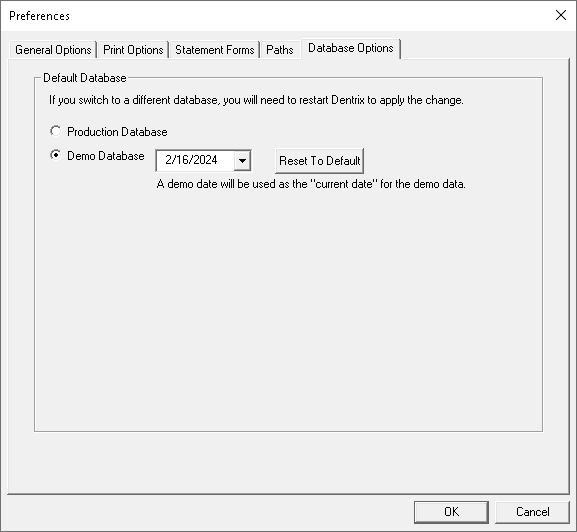
In the Appointment Book, updated the tooltip description when hovering over the eligibility button to read “Request Patient Eligibility” (24.3).
Modifications were made to boost the performance of opening the Select Patient window within the Patient Chart (24.3).
The End User License Agreement text has been updated (24.3).
Bug Fixes
- Corrected a situation where the Electronic Billing Submission History window was available to open while viewing an archived patient (24.2).
- The Enable Insurance Pay button will not be available if Dentrix Pay is not already enabled (24.2).
- Corrected a problem where the ledger would freeze after deleting a claim with a payment and an adjustment, and when a guarantor note exists (24.2).
- Insurance Notes printed on the Patient Visit Form now correctly recognize and display line returns (24.2).
- Corrected an error where the Patient Treatment Case Report was displaying the Office fees instead of the selected fee schedule (24.2).
- In Treatment Manager, selecting multiple patients and then choosing Hide Patient will now correctly hide those selected patients (24.2).
- Resolved an issue where, for some offices, Dentrix 23.14 update removed the “New Patient With Appt” menu option (24.2).
- Resolved a slow loading problem for the Unscheduled Appointment List (24.2).
- Resolved an “String index out of range” error when working with certain procedures that included surface information (24.3).
- Resolved an issue where turning on the Request to Pay feature was changing the the credit card terminal ID (24.3).
- Resolved an error where clearing Request to Pay credentials also cleared Dentrix Pay credentials (24.3).
- In some situations, a claim adjustment was not posting if the option to split the adjustment by provider was selected (24.3).
- When running an unscheduled task from the Task Scheduler using the “Run Now” option, the task scheduler will no longer log an exception on the error logs (24.3).
- When Billing Statements display payment from an insurance carrier with a long name, the description of the transaction will wrap to a second line instead of cut off at the end of the first line (24.3).
- Corrected a problem that resizes some Dentrix modules to their default window size when they are switched to from other Dentrix windows while they are already running (24.3).
- Resolved a problem that prevented more than one billing statement to print when multiple statements were printed at the same time from the Enter Batch Insurance Payment window (24.3).
- Corrected a situation that caused a patient’s name to temporarily disappear from the Continuing Care list after opening and then closing the patient’s appointment information (24.3).
- The eCentral Claim Tracking report was failing when it encountered a patient name that had an apostrophe in it (24.3).
- Dragging a Dentrix window offscreen then back onscreen will no longer distort the toolbar buttons (24.3).
- Starting the Dentrix Updater service caused an exception in the service logs (24.3).
- Corrected an issue where Dentrix upgrades were continuing even though an exception error had been given (24.3).
- Resolved a situation where the Demo Database was not installing in the correct folder location (24.3).
View the Release Guide.
These versions of Dentrix were known as Dentrix 24.2 and 24.3.

